Alexa voice assistant helps seniors with dementia
At first glance, Amazon Echo’s Alexa voice assistant might seem like just another tech toy.
But in real life, many have found that Alexa devices can improve the quality of life for older adults with Alzheimer’s disease or dementia as well as for seniors with limited mobility and other health conditions.
They’re like intelligent companions and helpers that never get tired, frustrated, or bored.
An Alexa voice assistant is also an excellent tool for caregivers and anyone who enjoys added convenience.
Here, we explain:
- What the Amazon Echo with Alexa is
- How Alexa voice assistant devices help seniors with dementia
- Who else can benefit from Alexa voice assistant devices
- How much Amazon Echo Alexa devices cost
- How they work
- Where to find helpful reviews and demonstrations
What are Amazon Echo devices with Alexa voice assistant?
Alexa is built into a variety of Amazon Echo devices and is basically a hands-free assistant that you control with your voice.
It’s similar to voice assistants like Siri on the iPhone or Cortana on Microsoft.
Alexa can play music, play audiobooks, set reminders, and provide information like date, time, news, sports scores, weather, and more.

Amazon Echo’s Alexa helps seniors with dementia
Family caregivers often get frustrated because seniors with dementia repeat questions endlessly, need constant entertainment, or get anxious when you’re not around.
Having Alexa available to answer questions, talk about news or weather, read audiobooks, or play music can give caregivers much-needed breaks.
Even though it doesn’t replace human touch or real conversation, intelligent voice controls can make it feel like a helpful friend.
Alexa’s voice-activated features are great for seniors with dementia:
- Instantly answers questions like “What day is it?” or “What time is it?” – it’s a machine, so it will never get annoyed or frustrated
- Plays music, audiobooks, and the news – no need to fuss with complicated controls
- Tells fun jokes and riddles
- Reports traffic conditions and weather forecasts
- Looks up information about anything – like, “What’s on TV tonight?” or “Who was the Yankees’ manager in 1978?”

Who else can benefit from Alexa voice assistance devices?
Older adults with limited mobility or affected by health conditions like stroke, Parkinson’s disease, or multiple sclerosis can also benefit from an Amazon Echo device with an Alexa voice assistant.
Alexa can give them more control over their environment and more independence.
For example, with Alexa connected to smart home devices, they could use only their voice to turn on the light across the room or adjust the room’s temperature.
And if they wanted to hear music or read an audiobook, they could do it with another quick voice command.
Without Alexa, they’d likely have to ask someone else for assistance with these simple tasks.
How much do Amazon Echo Alexa devices cost?
A wide range of Amazon Echo devices now have the Alexa voice assistant built-in.
They’re available at various prices, styles, and colors and include features besides the Alexa technology.
You buy these devices outright and don’t pay any additional subscription fees.
Note: Amazon frequently offers significant discounts on Echo devices.
Echo Show devices:
- $90 Echo Show 5 (3rd Gen, 2023 release) – 5.5 inch smart display with Alexa and 2 MP camera
- $150 Echo Show 8 (3rd Gen, 2023 release) – 8 inch HD touchscreen smart display with Alexa, 13 MP camera, and built-in smart home hub
- $250 Echo Show 10 (3rd Gen) – 10.1″ HD smart display with premium sound, 13 MP camera with auto-framing and motion, Alexa, and built-in smart home hub
Echo devices:
- $100 Amazon Echo (4th Gen) “Alexa” voice assistant with voice calling, premium sound, smart home hub, and Alexa –this voice-controlled device makes and receives voice calls, plays music, gives weather reports, reads the news, answers questions, tells jokes, reads audiobooks, checks sports scores, and more.
- $50 Amazon Echo Dot (newest model) “Alexa” voice assistant with voice calling – vibrant sound in a compact smart speaker, hands-free, this voice-controlled device makes and receives voice calls, plays music, gives weather reports, reads the news, answers questions, tells jokes, reads audiobooks, checks sports scores, and more.
How to use Amazon Echo Alexa devices
When you want to use an Echo device, say “Alexa” to wake it up and let it know you’re giving it a command.
Because you must use the wake word to activate the Echo, you could put a large sign on it with its “name” to make it easier for older adults with cognitive issues to remember.
What’s needed to make Amazon Echo work
Alexa must be plugged in for power and connected to a wireless network.
You’ll need a computer or smartphone to set it up, but after that, it works over the WiFi connection.
Alexa skills add even more features
Alexa skills are voice-activated apps that add capabilities to Alexa-enabled devices.
Amazon is continuously improving and adding new skills, such as viewing a list in the Alexa mobile app or finding skills by voice by saying, “Alexa, discover skills.”

See helpful reviews and demos on YouTube
YouTube has many helpful videos with reviews and demonstrations on various Amazon Echo devices.
Here are some videos that we found helpful. Some are older, but the info is still valid, and you’ll see the devices in action.
Senior-focused:
- How to Send Your Parents an Echo Show (Full Echo Show Setup For Seniors)
- Amazon Alexa Show Giveaway and Dementia Tool – see how this man uses Echo’s drop-in video calling to keep in touch with his mom in assisted living
- How Leo's Mom Uses her Echo Show
- Dad 95, and his Alexa (Echo)
- Ways to use Alexa for Seniors
- ALEXA FOR ELDERLY PARENTS: 3 Alexa Skills To Make Life Easier and Safer
General:
- Amazon Echo (4th gen) review: Hold my sphere
- Echo Show 5 – Complete Beginners Guide
- EVERYTHING You Can Do With The Echo Show 8
- Which to Buy? Echo Dot 5th Gen vs Echo 4th Gen Smart Amazon Alexa Speakers
- Which Echo Show Should You Buy? || Echo Show 5 vs Echo Show 8 vs Echo Show 10
Next Step Browse Amazon Echo Alexa Devices and see customer reviews
Recommended for you:
- 4 Ways to Respond When Someone with Alzheimer’s Keeps Repeating Questions
- How to Talk to Someone with Alzheimer’s: Short, Direct Sentences
- 9 Entertaining Activities for Low Vision Seniors with Alzheimer’s or Dementia
This article wasn’t sponsored, but contains some affiliate links. If you buy through an affiliate link on our site, we may earn a small commission, at no additional cost to you, and we appreciate your support. We never link to products for the sole purpose of making a commission. Product recommendations are based on our honest opinions. For more information, see How We Make Money.
About the Author

Connie Chow
Connie was a hands-on caregiver for her grandmother for 20 years. (Grandma made it to 101 years old!) She knows how challenging, overwhelming, and all-consuming caring for an older adult can be. She also knows how important support is — especially in the form of practical solutions, valuable resources, and self-care tips.


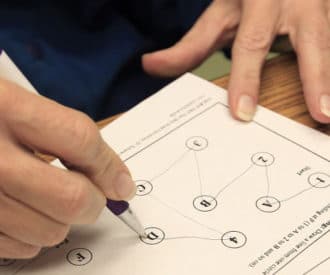



We too have the issue with taking medication. We’re going to try putting it on the calendar and then having a list of questions for Mom – “Alexa what’s on my calendar today” to which Alexa will say – take your pills. Then we’ll have Mom say “Alexa take take your pill off the calendar today.” Which should take it off for that day only – then when she checks in an hour what’s on her calendar for today the pills shouldn’t be on there. We’re still going to keep the check box we currently have on paper (have you taken your pills), for now. We’ll see if both work.
It’s great that you’ve thought of a system that could help your mom take her medication! And it’s also smart to have a backup system on paper. I hope both work well!
As a long time Echo user who has tried repeatedly to find a way to set medication reminders (or any kind of reminders) I can tell you that it does not have that functionality as of this writing (July 2 2016) If you give the command “remind me to …”, it will simply add the item to your to do list in the app. I tried the command from the review quoted just now, in case there had been an update, and I now have the item “take my meds at 8 AM and 8 PM every day” on my to do list, and no reminder or notification whatsoever.
Some research from various help desks and tech forums will uncover marginally useful workarounds, like basic alarms and paid third party apps (that you still need to open to see the actual reminder) but as of now, there is no way to get a specific reminder phrase to play at a designated time.
Thank you for sharing your personal experience with the Echo! I’m sad to hear that the medication reminders aren’t working for you. Are there other helpful functions that do work well and that you would recommend?
I did some research on the Echo alarms and reminders. You may have already tried these, but they may help. To sum up, it seems like you want to set up a recurring alarm. You might have to experiment a bit to see if it works the way you want — https://www.amazon.com/gp/help/customer/display.html/ref=hp_left_v4_sib?ie=UTF8&nodeId=201549770
There’s also a way to link a Google Calendar to Echo. You could put your medication schedule into the calendar. I’m not sure how and when it reminds you of calendar events, but you could also experiment to see if this works the way you’d like — https://www.amazon.com/gp/help/customer/display.html/ref=hp_left_v4_sib?ie=UTF8&nodeId=201810470