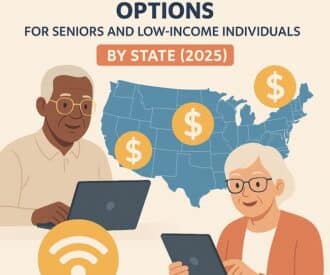As a caregiver, you always look for ways to make life easier and safer for your aging loved ones. But what happens when they need a ride to the doctor, groceries delivered, or a meal from their favorite restaurant, and they don’t use a smartphone?
Enter GoGoGrandparent, a service designed to bridge the gap between seniors and modern technology.

We look at how GoGoGrandparent works, its primary benefits, and why it’s becoming a go-to resource for caregivers, relatives, and seniors.
*Daily Caring may receive commissions for purchases made through links in this article.
What is GoGoGrandparent?
GoGoGrandparent is a unique service that allows seniors to access popular on-demand transportation and delivery services like Uber, Lyft, DoorDash, and Instacart without needing a smartphone or app.
Instead, seniors call GoGoGrandparent to order rides, groceries, prescription medications, meals, home chores, and more.
This innovative solution is perfect for older adults who may find smartphones overwhelming but want to maintain independence.

7 Key Features of GoGoGrandparent
1. Ridesharing for Seniors
GoGo partners with Uber and Lyft to provide safe, reliable transportation for seniors. Caregivers can schedule rides in advance or set up recurring rides for regular appointments. 78% of caregivers provide or arrange for transportation for their loved ones. These on-demand services are beneficial for older adults who no longer drive.
What's great about the GoGoGrandparent solution is that it tracks your driver in real-time when you request a ride to your final destination. Whether it's an Uber or a Lyft driver, GoGoGrandparent proactively resolves any issues, informing the rider and caregiver at every step with confirmation messages.
If passengers feel uncomfortable, they can opt out of the ride and make a new request.
GoGo also considers the specific needs of passengers who use ambulatory equipment like walkers or wheelchairs, or who have visual impairments.
2. Meal and Grocery Delivery
Hungry? GoGoGrandparent connects seniors with food delivery services like DoorDash and Instacart, making it easy to order meals or groceries with just a phone call. These transportation services extend beyond rides and help support independent living.
“GoGoGuardians” handle each step of meal delivery, from placing an order to confirming dietary needs and tracking deliveries in real-time.
3. Prescription Delivery
If you have a prescription for meds filled by a pharmacy but cannot get there to pick it up, GoGo can arrange to have your medications picked up.
This is one of many GoGo requests that can be handled without a smartphone.
4. Scheduling Home Services Through GoGoGrandparent
GoGo constantly vets services in its areas of operation and can help schedule essential home services like handyman services or housekeeping.
The process is handled carefully, whether for home repairs or setting up ambulatory equipment.
5. 24/7 Support
A dedicated operator is available around the clock to assist with requests, ensuring seniors always have help when needed. No app is required—call and make your gogo request.
6. A Caregiver Dashboard
Through the “Uber for Caregivers” service, family caregivers can monitor their loved one’s activity, track rides, and receive notifications for added peace of mind.
They’ll also get confirmation messages when a ride is completed or a delivery arrives. Caregivers can even view details about the driver’s ride history and fare.
7. No Smartphone Required
The service is designed specifically for seniors who don’t use smartphones, making it accessible and user-friendly. GoGoGrandparent's toll-free number is all you need to request the services you need. You don’t need to navigate multiple apps or understand how to use Uber & Lyft directly.
Uber drivers are dispatched based on a call from the ride requester, not through an app.

Why Caregivers Love GoGoGrandparent
- GoGoGrandparent Promotes Independence: Seniors can maintain autonomy while accessing essential services.
- GoGoGrandparent Can Save Time: Caregivers don’t have to coordinate every ride or delivery or worry about monitoring everything. They have their assistant for these types of on-demand services.
- GoGoGrandparent Provides Peace of Mind: The 24/7 support and caregiver dashboard provide an extra layer of security.
Why Don't People Order These Services Themselves?
Well, this is a good question, but remember, the premise of GoGoGrandparent is that this is a suite of services for people who can't or don't want to use smartphones. Perhaps they prefer a flip phone like the Jitterbug Flip 2 or another brand.
Most, if not all, of the services GoGo provides require a smartphone with location services, etc., so verifications can be made with the various apps (like Uber, Lyft, DoorDash, and Instacart). It's a brilliant idea that dismisses the notion that you need your smartphone to utilize these connected services.
How Much Does GoGoGrandparent Cost?
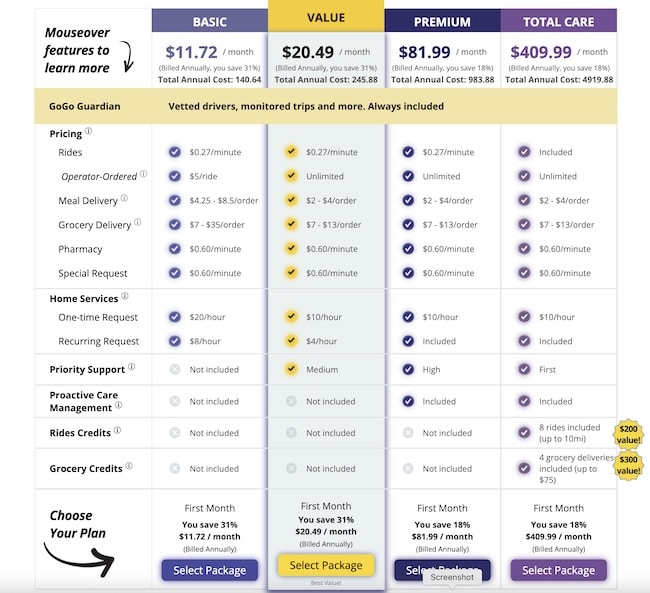
GoGoGrandparent has different monthly pricing models depending on the services you want to utilize. Each plan includes a concierge fee built into the pricing structure. Here are the current pricing tiers:
- The Basic Tier is $11.72 per month (discounted to $140.64 annually, a 31% discount).
- The Value Tier is $20.49 per month (discounted to $245.88 annually, a 31% discount).
- The Premium Tier is $81.99 per month (discounted to $983.88 annually, an 18% discount).
- The Total Care Tier is $409.99 per month (discounted to $4,919.88 annually, an 18% discount).
How to Get Started with GoGoGrandparent
Getting started with GoGoGrandparent is simple and only takes a few minutes:
- Visit the GoGoGrandparent Website: Go to gogograndparent.com to create an account. You can sign up for yourself or on behalf of a loved one.
- Choose the Services You Need: Select the services you want to use—rides to appointments, meal delivery, grocery orders, prescription pickup, or help with home chores. You can pick just one or use multiple services.
- Add Payment and Set Preferences: Enter a payment method and customize preferences like emergency contacts, mobility needs (such as using walkers or a wheelchair), or recurring ride schedules. You can also add caregiver contacts who will receive alerts and updates.
- Call to Begin Using the Service: Once your account is active, you can call GoGo’s toll-free number to make requests—no smartphone or app is needed. A live operator will walk you through everything.
10 Tips for Using GoGoGrandparent Effectively
- Save the Toll-Free Number: Write down GoGoGrandparent’s number near the phone or save it as a contact so it’s easy to access when needed.
- Set Up Preferences Early: When creating an account, provide details about mobility needs (e.g., walkers, wheelchair use), preferred pickup spots, and frequent destinations to speed up future requests.
- Use Recurring Ride Scheduling: For regular appointments like dialysis, physical therapy, or church, set up recurring rides in advance to avoid repeated calls.
- Let Caregivers Access the Dashboard: Add trusted family members or caregivers to the account so they can track rides and deliveries and receive alerts in real time.
- Confirm Medication and Food Preferences: When setting up grocery or meal delivery, share dietary restrictions or prescription details so GoGoGuardians can place accurate orders.
- Stay on the Line for Confirmation: After making a call to request a service, stay on the line or follow any prompts to hear confirmation messages about the driver's ride or estimated delivery time.
- Know How to Opt Out: If a ride doesn't feel right or plans change, passengers can opt out of the ride before pickup by calling GoGo again—there is no penalty for changing your mind.
- Check for Local Service Availability: Not all services are offered in every area. Confirm what's available in your ZIP code when signing up or by calling support.
- Use During Off-Peak Hours When Possible: For quicker service, try requesting rides or deliveries during mid-morning or mid-afternoon when demand is lower.
- Understand the Costs: Be aware of the concierge fee, ride fare, and additional charges to avoid billing surprises.
Frequently Asked Questions
Is GoGoGrandparent more expensive than Uber?
Yes, GoGoGrandparent charges a concierge fee in addition to the standard ride fare charged by Uber or Lyft. This fee covers access to their call-in system, 24/7 support, real-time tracking, and caregiver notifications.
Which is better for seniors, Uber or Lyft?
Both offer similar ride services, but GoGo Grandparent works with Uber and Lyft to help seniors access either without needing a smartphone. The better option often depends on availability in the rider’s area. GoGo selects the best match at the time of the request.
How does GoGoGrandparent work?
Seniors call a toll-free number to request services like rides, grocery delivery, meal orders, or prescription pickups. GoGo places the request with Uber, Lyft, DoorDash, or other partners and manages the process. Caregivers can monitor activity through an online dashboard.
How do I cancel my GoGo monthly subscription?
You can cancel your subscription at any time by calling GoGoGrandparent’s customer service or logging into your online account and adjusting your membership settings.
This article contains affiliate links. If you buy through an affiliate link on our site, we may earn a small commission, at no additional cost to you. For more information, see How We Make Money.
About the Author

Chris Clark
Chris is a seasoned healthcare executive and entrepreneur from the Pacific Northwest. He strongly advocates for older adults and the caregivers who serve them. Chris has personal past experience caring for his father. Chris is an avid outdoorsman. If he's not in his office, he can usually be found on a golf course or in a garden out west.