Finding the perfect gifts for elderly men can be challenging. Ideally, you want something thoughtful, practical, and suited to his interests and abilities. Whether he’s tech-savvy, loves nostalgia, or needs helpful items to make daily life easier, the right present can bring joy and comfort.
In this article, we’ve curated a list of meaningful gift ideas for older men, from cozy essentials to engaging hobbies, ensuring you’ll find something special for the aging adult in your life.

Shopping for the man in your life? Great, then we’ve got you covered. Below, we’re sharing 38 great gift ideas for elderly men!
Looking for the Perfect Gift Ideas for Elderly Men?
We’ve rounded up 38 awesome gifts for elderly men to help you find a fantastic gift he’ll love.
There are eight gift categories and dozens of product suggestions.
There are everyday comforts, entertaining activities, daily conveniences, lifestyle updates, helpful mobility aids, tech tools he’ll use, and helpful delivery and transportation services.
You’re sure to find some thoughtful gift ideas for the elderly men in your life.
Browse Eight Categories of Gifts for Senior Men
To make it easier to browse these gift ideas for senior men, click the links below to jump directly to one of the eight categories on this page or keep scrolling to browse the complete list.
- 6 everyday comforts
- 3 entertaining activities
- 6 everyday conveniences
- 4 customized, useful keepsakes
- 3 everyday luxuries and lifestyle updates
- 6 helpful mobility aids
- 7 tech tools they’ll truly enjoy using
- 3 delivery and transportation services

6 Everyday Comforts for Elderly Men
*DailyCaring may receive commissions for purchases made through links in this article.
1) Comfortable house slippers
Soft, warm, and non-slip house slippers keep seniors comfortable and safe while they lounge at home.
- From $16 – Cozy indoor/outdoor house slippers for men
- From $55 – Silvert’s slippers for senior men
2) More substantial slippers or shoes
For those who enjoy a more substantial slipper, these comfy slipper/shoe hybrids are great.
- From $37 Skechers Men’s Go Max Clinched-Athletic Mesh Double Gore Slip on Walking Shoe
- From $43 Skechers Men’s Relaxed Fit Expected Gomel
- From $46 Skechers Men’s Performance, Gowalk 5 – Apprize Slip-On
- From $50 Skechers Men’s Go Walk Max Slip-On Shoes
- From $57 Skechers Men’s Go Walk Evolution Ultra-Impeccable Sneaker
- From $64 Skechers Men’s Ultra Flex 3.0 Right Away Hands Free Slip-in Sneaker
3) A soft, warm robe
A plush robe makes chilly mornings or days much more pleasant and cozy.
- $28 PAVILIA Mens Fleece Robe
- $30 Amazon Essentials Men’s Mid-Length Plush Robe
- $24 (deal price) Nautica Men’s Long Sleeve Cozy Soft Plush Shawl Collar Robe
4) A warm blanket or throw
A warm blanket is wonderful in winter and can be used year-round to make their favorite seat even cozier and more comfortable.
- $16 (deal price) Bedsure Sherpa Fleece Throw Blanket
- From $17 Walmart custom photo blankets
- From $31 Sunbeam Royal Luxe Heated Personal Throw / Blanket
- $35 Heavyweight wheelchair lap blanket
5) A soothing massager
Get a soothing, warm massage anytime to ease aches and pains.
- $25 (deal price, plus 5% off coupon) MoCuishle Shiatsu Neck Back Massager Pillow with Heat
- $40 (deal price) Nekteck Shiatsu Neck and Back Massager with Soothing Heat
- From $106 (deal price) Nekteck Shiatsu Foot and Calf Massager with Heat, Remote Control, Deep Kneading, Vibration
6) A weighted blanket
Weighted blankets have been scientifically proven to relieve distress and anxiety.
They’re beneficial for people with dementia and also great for anyone who has trouble sleeping, feels anxious, or would enjoy feeling more relaxed.
- $29 5lb Weighted Blanket – Cotton and Minky Dots – 5 lbs, 36 x 48 inches
- $41 Hug Bud Weighted Blanket – 12 lbs, 48 x 72 inches
- $25 (plus 10% off coupon) ZZZhen Weighted Blanket – 15 lbs, 48 x 72 inches
- $49 (deal price) YnM Weighted Blanket – 15 lbs, 48 x 72 inches
- $29 (deal price) Weighted Idea Cooling Weighted Blanket – 15 lbs, 48 x 72 inches
- $36 (deal price) Hypnoser Adult Weighted Blanket – 20 lbs, 60 x 80 inches
Note: We’ve also got DIY weighted blanket instructions.

3 Entertaining Activities for Elderly Men
1) Window bird feeders
Get a close-up look at beautiful birds from the comfort of an armchair with a simple window-mounted bird feeder.
- From $16 Gray Bunny Window Bird Feeder
- $22 (deal price) Nature Gear Window Bird Feeder
- From $26 LUJII All One Piece Window Bird Feeder
2) Observe nature
Watch the changing weather with a weather station.
- From $37 Newentor Wireless Indoor Outdoor Weather Station
- $50 La Crosse Technology C85845-1 Color Wireless Forecast Station
- From $46 AcuRite Wireless Home Weather Station with Color Display
3) Jigsaw puzzles
These fun jigsaw puzzles will capture your loved one’s attention and are great for individual and group enjoyment.
- $9 Peace Like a River by Kim Norlien – 300 large pieces, a rustic log cabin next to a peaceful lake
- $11 Rocky Cliff Lighthouse – 300 large pieces, stone lighthouse perched on a rocky cliff against a beautiful sunset
- $11 Island Time by Chuck Pinson – 300 large pieces, a beachfront scene on a beautiful tropical island
- $15 Creative Birding – 300 large pieces, a bird enthusiast’s drawings and supplies
- $23 Apres All Day – 500 large pieces, a cozy snowy ski lodge scene
- $60 Gamenote Jigsaw Puzzle Board with Cover Mat – Portable Large Puzzle Table with Drawers – an excellent gift for a jigsaw puzzle lover
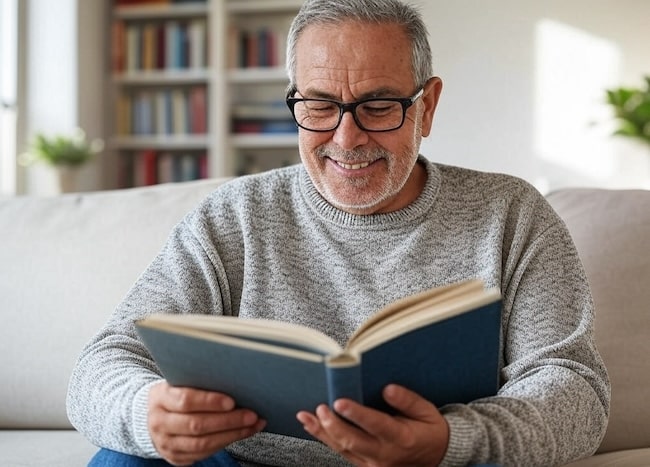
6 Everyday Conveniences for Elderly Men
1) Eyeglass chains
Reading glasses can be easily misplaced. These handy eyeglass chains and holders keep glasses close at hand.
- $10 MOSISO Eyeglasses Holder, PU Leather Stand Case with Magnetic Base
- $13 Croakies Premium Leather Cord Eyewear Retainer
2) Couch accessories
Keep necessities like a remote control, mobile or cordless phone, glasses, tissues, etc., within easy reach from his favorite seat.
- $22 Joywell Armchair Caddy Remote Control Holder
- $25 CouchCoaster: The Ultimate Drink Holder for Your Sofa
- $40 NEATOPA Couch Caddy Remote Control Holder with Detachable Tray
3) Simple TV remote
With an easy-to-use remote control, there’s no need to fumble with small buttons or press the wrong one.
4) Walker handle cushions
A walker handle cushion adds extra comfort. Additionally, they’re washable, which also improves hygiene.
5) A walker caddy
This is a convenient, hands-free way to carry essentials while using a walker or rollator. These caddies are lightweight, water-resistant, washable, and available in a variety of colors/patterns.
- $16 Underseat Organizer Bag for Rollator Walker
- $16 Double-Sided Walker Pouch with 9 Pockets for Large Capacity
- $19 Vive Walker Caddy / Tote Bag
6) Rollator walker covers
These stretchy covers transform standard rollator walkers into personalized accessories. They come in various colors and patterns and are washable, making it easier to keep things clean and sanitary.
- $16 Rollator Walker Seat and Backrest Rollbar Covers
- $16 Top Glides Universal Rollator Walker Seat and Backrest Covers (Blue)
- $16 (plus 10% off coupon) Rollator Walker Seat and Backrest Rollbar Covers Set (Camo)

4 Customized, Useful Keepsakes for Elderly Men
1) Custom photo mugs
Design custom mugs with special photos to make staying hydrated more fun.
2) Create a special photo book for easy reminiscing
- From $8 – Walmart
- From $20 – Shutterfly (check for frequent discounts)
3) Create a custom photo calendar that shows smiling family faces
- From $13 – Walmart
- From $23 – Shutterfly (check for frequent discounts)
4) Create a fun custom photo puzzle
Use family photos or pictures of places with special meaning to create a fun puzzle your loved one can put together again and again.
- Walmart – from $10, from 30 pieces and up
- Shutterfly – from $20 (check for frequent discounts), variety of sizes & number of pieces, large-size pieces, variety of photo layouts
- Portrait Puzzles – from $35, variety of sizes & number of pieces

3 Everyday Luxuries and Lifestyle Upgrades
We often forget how much joy everyday household items can bring. A few strategic updates (like new sheets or towels) can positively impact their quality of life.
1) Luxurious bedding
- $48 (plus $9.52 off coupon) Laura Ashley Home Flannel Collection Sheet Set, 100% Cotton, Blue Plaid, Queen
- $62 (deal price) Pure Egyptian 1000 Thread Count 100% Egyptian Cotton Sateen Bed Sheets, 4-Pc Set, Queen
- $83 California Design Den 5-Star Luxury Sheet Set 600 Thread Count Sateen Cotton Sheet Set, Queen
- $36 (deal price) JELLYMONI 100% Natural Cotton 3pcs Plaid Duvet Cover Set, Queen
- $58 (deal price) Bedsure Waffle Duvet Cover, Queen
- $119 Casaluna Heavyweight Linen Blend Duvet Cover & Pillow Sham Set
2) Bathroom essentials
- $7 iHave Automatic Toothpaste Dispenser Wall Mount
- $19 (deal price) Automatic Soap Dispenser – Touchless Foaming Soap Dispenser 400ml USB Rechargeable
- $38 American Soft Linen 4 Piece Bath Towel Set, 100% Turkish Cotton
- $60 Alusa Home Ultra Soft & Plush 700 GSM Luxury Bath Towels
3) A Bidet
- $31 (deal price) Luxe Bidet Neo 120 – With a bidet, he won’t have to bend and twist to wipe after using the toilet. It’s hygienic and gentle on their delicate skin.
- $250 SmartBidet SB-1000 Electric Bidet Seat for Elongated or Round Toilets – This bidet with heated seat, warm air dryer, and temperature-controlled wash gives a truly luxurious toileting experience.

6 Helpful Mobility Aids for Elderly Men
A stylish new cane or walker is a practical gift for older adults who rely on mobility aids. We especially like the clever design of the Free2Go Rollator.
1) $27 Hugo Mobility Adjustable Quad Cane, Ebony
A black-colored quad cane that looks elegant and classic.
2) $33 NOVA Designer Walking Cane with Offset Handle
This cane comes in a variety of great colors and patterns.
3) $95 Vive Carbon Fiber Quad Cane Ultra Lightweight Walking Stick
Get the extra stability of a quad cane without the weight.
4) From $54 Drive Medical Four Wheel Rollator with Fold Up Removable Back Support
This rollator walker is easy to maneuver, lightweight, and has a handy seat and backrest for rest breaks
5) $191 Drive Medical Nitro Euro-Style 4-Wheel Rollator Walker With Seat
Review from a family caregiver: “This rollator is nicely made. I’d compare its frame to that of a decent road bicycle in terms of stiffness, welds, finish, and so on. It looks sharp, too. A far cry from the bare aluminum ones that are wobbly and cheap-looking, and also a step above the intermediate ones with painted frames, but still are spindly. Gary got a TON of compliments on it.”
6) $300 Free2Go Rollator
This innovative rollator restores independence and dignity by combining the benefits of a rollator with those of a raised toilet seat. It enables individuals with reduced mobility to use any toilet safely and confidently.

7 Tech Tools Men Will Enjoy Using
1) Digital photo frames
Digital photo frames are an excellent way to view family photos. Many allow families to add photos via email or through a mobile app. (Note: We’ve done this, and it’s so much fun!)
$47 (deal price, plus 30% off coupon) SAMMIX Digital Picture Frame, 10.1 Inch WiFi Digital Photo Frame, IPS HD Touch Screen – 1280 x 800 high definition screen, auto-rotate, touch screen, send photos for instant display via app, 16GB storage for over 44,000 photos, supports 32GB micro SD card and USB drive to extend storage.
$40 ikismet Digital Picture Frame WiFi 10.1 Inch – 1280 x 800 IPS HD touch screen, auto-rotate, send photos for instant display via app, 8GB storage, supports 32GB micro SD card
$40 ikismet Digital Picture Frame WiFi 10.1 Inch – 1280 x 800 IPS HD touch screen, auto-rotate, send photos for instant display via app, 8GB storage, supports 32GB micro SD card
$44 (deal price, plus 10% off coupon) AEEZO 10.1 Inch WiFi Digital Picture Frame – 1280 x 800 IPS touch screen, auto-rotate, 32GB storage, supports 64GB micro SD card and USB drive to extend storage, easy setup to share photos or videos via mobile app
$119 (deal price) Nixplay 10.1” Digital Photo Frame – 1280 x 800 WXGA HD screen, auto-rotate, touch screen, private USA-based cloud storage, use the app, web app, or email to upload photos, multiple digital picture frames can be connected to the app so you can share photos across devices
$139 Aura Carver 10.1 Inch HD Smart Digital Picture Frame with WiFi and Free Unlimited Storage – 1280 x 800 HD display, free unlimited cloud storage holds all your photos, safely add photos from anywhere through the secure mobile app
*Note: Check the product description to see if the digital photo frame requires a separate, low-cost SD memory card or USB stick flash drive to store the photos.
VIDEO: 38 Great Gift Ideas for Elderly Men
2) Smart digital photo frames with video calling
Another great gift is the ViewClix Smart Frame. It’s a digital photo frame with video calling and an auto-answer mode.
When auto-answer is set up, he doesn’t need to do anything to receive a video call. This is especially helpful for making video calls to someone with dementia or who is unable to answer a call physically.
There’s a 10.1-inch screen size ($169, sale price) or 15.6-inch screen size ($249, sale price).
3) Amazon Echo Show “Alexa” voice assistant with video calling
The Amazon Echo Show is an Alexa personal voice assistant with a video screen. It’s similar to the Echo or Echo Dot, with a video screen added.
To make video calls without your loved one needing to take action to accept the call, use the Echo’s “drop in” feature.
There are three sizes of these devices. Prices change frequently, so keep checking back for limited-time deals.
$45 (deal price) Echo Show 5 (3rd Gen, 2023 release) – 5.5 inch smart display with Alexa and 2 MP camera
$80 (deal price) Echo Show 8 (3rd Gen, 2023 release) – 8-inch HD touchscreen smart display with Alexa, 13 MP camera, and built-in smart home hub
$250 Echo Show 10 (3rd Gen) – 10.1″ HD smart display with premium sound, 13 MP camera with auto-framing and motion, Alexa, and built-in smart home hub
Tip: When choosing a screen size, consider your family member’s vision: is it poor or starting to decline? If so, go with the largest screen size that your budget allows.
Newest Amazon Echo Models
$55 (deal price) Amazon Echo (newest model) “Alexa” voice assistant with voice calling
This hands-free, voice-controlled device has a spherical design with rich sound, a smart home hub, and Alexa. It makes voice calls, plays music, gives weather reports, reads the news, answers questions, tells jokes, reads audiobooks, checks sports scores, and more.
Set up the “drop in” feature to make voice calls to people who aren’t able to actively answer a call. Find out more about how Echo can help people with dementia.
$23 (deal price) Amazon Echo Dot (newest model) “Alexa” voice assistant with voice calling
The Echo Dot has vibrant sound and the Alexa voice assistant in a compact smart speaker.
Set up the “drop in” feature to make voice calls to people who aren’t able to actively answer a call. Find out more about how Echo can help people with dementia.
4) Lively Easy-To-Use Mobile Phones
These easy-to-use mobile phones are designed especially for seniors.
The phones have large screens, big buttons, and loud speakers. They also have additional health and safety features like an app link for families, 5Star Urgent Response, Urgent Care doctors and nurses, live Personal Operators, and a connection to Lyft.
- Lively Jitterbug Flip2, $39.99 (50% off) + monthly phone service – flip-style phone with large screen, big buttons, powerful speaker, simple menus, long-lasting battery, one-touch speed dial, urgent response button for help, 24/7, and more.
- Lively Jitterbug Smart4, $59.99 (50% off) + monthly phone service – the simple smartphone with large 6.7” screen, easy-to-navigate menu, new louder, clearer dual speakers, longer-lasting battery with faster charging, voice typing, video chat, higher-quality camera, new call captioning for real time speech to text, urgent Response button for 24/7 help, and more.
5) GrandPad Simple and Safe Tablet, from $65/month
This simple and secure tablet is perfect for older adults who want to video call with family and friends, browse the internet safely, view photos, listen to music, and more.
The tablet’s simple navigation, large buttons, large text, and “no frills” design make it easy for seniors without technology experience to start using it immediately.
The monthly fee includes the GrandPad tablet, stylus, charger, 4G LTE cellular data plan, Companion App, and 24/7 customer care.
You can also buy GrandPad from Amazon.
Top features include:
- 911 emergency calling to connect in times of need and provide peace of mind
- GrandPad Companion App connects the Private Family Network
- Accessible apps for calls, emails, photos, music, news, and games
- No spam, robocalls, scams, or other unwanted email messages
- Live customer support 24/7, 365 days a year

3 Delivery and Transportation Services for Men
1) Grocery delivery services
During the pandemic, many older adults took advantage of the convenience of grocery delivery services. Gift cards for these services are thoughtful and practical presents.
Grocery delivery is available from a variety of stores, including:
2) Restaurant delivery
Many restaurants have also expanded their delivery services due to the pandemic.
Giving them a gift card to a local restaurant that offers home delivery means they can enjoy their favorite meals without having to go out.
3) Transportation services
Private transportation is faster and safer than public transportation when he needs to leave the house. Consider these gift card options:
- GoGoGrandparent gift card—This is an on-demand ride service perfect for seniors who don’t use smartphones. No mobile apps are required, and a live person is always available to help.
- Lyft or Uber gift card – On-demand rides are convenient for older adults to get where they need to go. Some senior organizations even offer concierge services that help seniors book rides.
Recommended for you:
- 50 Best Gifts for Seniors: Things You’ve Never Thought Of
- 34 Wonderful Gifts for Senior Women
- 48 Amazing Gifts for Seniors with Alzheimer’s or Dementia
This article reflects prices at publication, but prices and availability may change. This article contains affiliate links. If you buy through an affiliate link on our site, we may earn a small commission, at no additional cost to you. For more information, see How We Make Money
About the Author

Connie is the founder of DailyCaring.com and was a hands-on caregiver for her grandmother for 20 years. (Grandma made it to 101 years old!) She knows how challenging, overwhelming, and all-consuming caring for an older adult can be. She also understands the importance of support, especially in the form of practical solutions, valuable resources, and self-care tips.














thank you for this! getting a weighted blanket and slippers.
So glad these suggestions are helpful. Hope they enjoy your thoughtful gifts!
Thank you!!!! My Grandpa is SO hard to shop for. I’ve handmade gifts, compiled stories he’s written and had all my cousins illustrate them and publish them in a book, got a Roku so he could watch more TV….. he doesn’t care. He hates everything. We had HIM buy his own presents last year, and then we reimbursed him for them. AND HE STILL TOOK THEM ALL BACK!!!!! The ones he picked out himself! I mean…. how do you shop for someone who hates everything?!
Anyway, this year, my mom & I were like, “Screw it. We’re googling what to buy a Senior Citizen and getting whatever it says.” ;’D But we didn’t expect the ideas to be so good or so specific to him! We got the blanket and the bidet. I’m sure he’ll say he hates the blanket (bc he hates everything), but I think if we plug it in by his recliner he won’t be able to unplug it and will begrudgingly use it. 🙂
You’re welcome! We’re so glad our suggestions are helpful. Your Grandpa sounds like a tough person to get a gift for. It’s wonderful that you and your mom try so hard to get him a gift that he’ll enjoy – that alone shows how much you care. We hope he’ll enjoy the gifts you chose this year!