
Fantastic free mobile app with jigsaw puzzles for adults
Jigsaw puzzles for adults are a wonderful activity for seniors. They’re fun and also keep the mind active. Best of all, puzzles can be selected to fit your older adult’s abilities so they always feel successful and just challenged enough.
Having puzzles available in a digital app is a great option, especially if your older adult can’t always sit at a large table. The puzzles look beautiful on tablet devices, which can be used anywhere – even in a recliner chair or in bed!
We found a fantastic free mobile app called Jigsaw Puzzle Bug (iOS, Android) that has dozens of free puzzles, all with excellent pictures. What’s unique about this app is how you can customize each puzzle to suit your older adult’s ability level.
We explain why seniors with dementia as well as seniors who enjoy complex puzzles would love this jigsaw puzzle app. We also share screenshots and explain how to use the app.
Why this jigsaw puzzle app appeals to all ability levels
The best thing about this app is that the levels of customization are truly impressive. The options allow seniors of any ability level to have fun and feel successful.
For seniors with dementia, you could set the puzzle to have 4 pieces in simple shapes, on a guide background. Or, your older adult could be a puzzle master and enjoy playing with 300 pieces, complex shapes, and no guide image. And there are a variety of selections in between.
The pictures are all beautifully high quality and include animals, nature scenes, fruit, landmarks, and hobbies. There’s nothing childish about any of them.
Another great thing is that even though the app is free, there are no ads and minimal reminders to purchase puzzles.
How to use the digital jigsaw puzzle app
This app is easy to use and easy to customize. Here, we use annotated screen shots to point out useful features.
1. Main screen

- Packs – starting screen, choose from dozens of free puzzles
- Gallery – choose from dozens of free puzzles, organized by theme
- Store – buy additional puzzles
- Saved – puzzles that are being worked on
- Help – get answers to frequently asked questions
2. Change the number of pieces
You can change the number of pieces from as few as 4 to as many as 300.
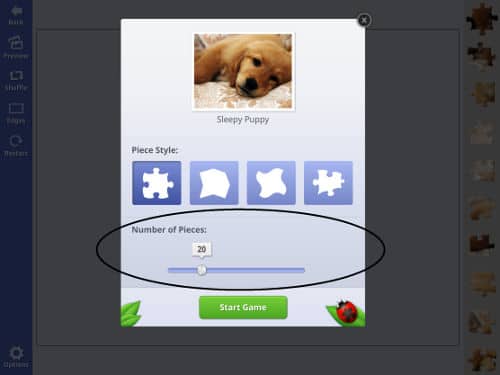 Set the number of pieces to 20 using the slider bar
Set the number of pieces to 20 using the slider bar
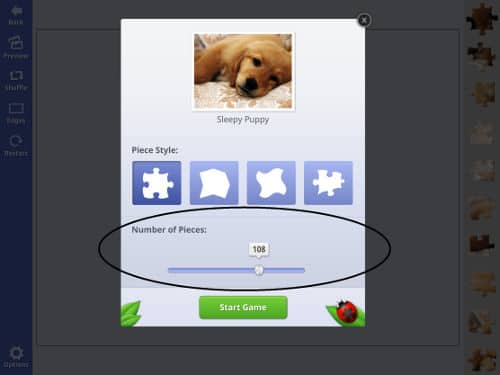 Set the number of pieces to 108 using the slider bar
Set the number of pieces to 108 using the slider bar
3. Change the shape of the pieces
There are 4 shapes available for the pieces. The choice of shape can make the puzzle easier or more challenging.
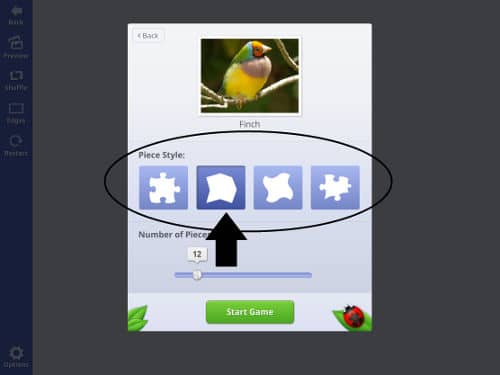 An easier puzzle with 12 pieces and a simple shape
An easier puzzle with 12 pieces and a simple shape
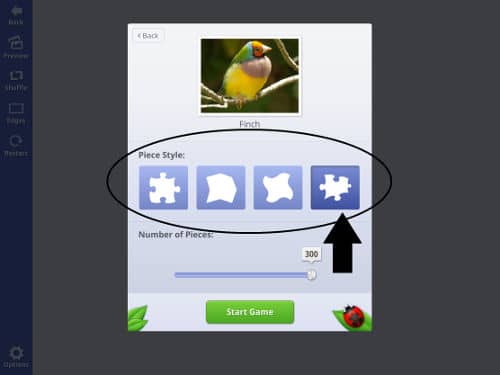 A challenging puzzle with the maximum number of pieces (300) and a complex shape
A challenging puzzle with the maximum number of pieces (300) and a complex shape
4. Show only edge pieces
The app even lets you choose whether you want to see all the pieces or only the edge pieces – so helpful when you’re starting a puzzle. The edge piece selector is on the left and the visible pieces are shown in the right column.
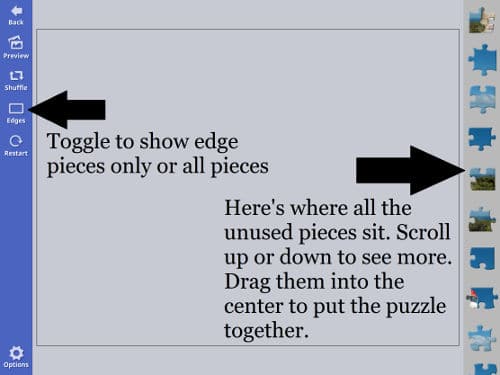 Toggle edge pieces (left) and scroll through all visible pieces (right)
Toggle edge pieces (left) and scroll through all visible pieces (right)
5. Show a “ghost image” in the background
We love the “ghost Image” feature, especially for seniors who find puzzles too challenging or those with dementia or other cognitive issues. It’s basically a transparent guide image that shows in the background.
Use the “Options” button (lower left corner of app) to choose whether or not to show the guide photo in the background.
 The “ghost” photo is in the background and is lighter than the puzzle pieces, but makes it much easier to complete the puzzle.
The “ghost” photo is in the background and is lighter than the puzzle pieces, but makes it much easier to complete the puzzle.
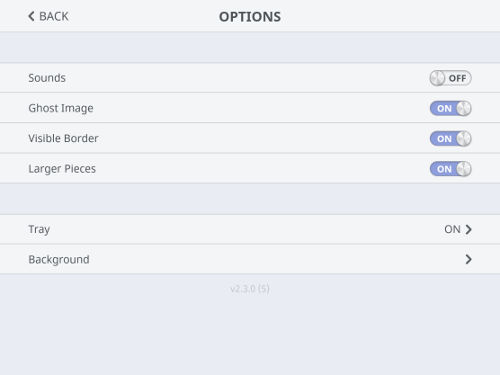 The Options menu lets you customize the puzzle in a variety of ways. Experiment to find the presentation your older adult enjoys most. “Ghost image” is the background guide image.
The Options menu lets you customize the puzzle in a variety of ways. Experiment to find the presentation your older adult enjoys most. “Ghost image” is the background guide image.
Next Step Get the Jigsaw Puzzle Bug mobile app for iOS or Android
Recommended for you:
- Activities for Seniors: Jigsaw Puzzles!
- 12 Engaging Activities for Seniors with Dementia: Reduce Agitation and Boost Mood
- Free Large Print Crossword Puzzles for Seniors
By DailyCaring Editorial Team
Image: Dental 888
This article wasn’t sponsored and doesn’t contain affiliate links. For more information, see How We Make Money.




